From checking the lock of your door when leaving your house to simply reloading your profile after making a post, double-checking has become the norm.
It is human nature to seek reassurance in everything we do when it comes to reassuring the quality of the application that you have been building for months, you turn to mobile app testing. However, it is nowhere near as simple as double-checking a lock.
Mobile app testing has evolved significantly over the years and has become a complete process with multiple ways and strategies of execution. The majority of people believe that building an app is all about the design and code.
However, what they often underestimate is the power of a solid mobile app testing strategy.
In this post, let us break down the phenomenon that mobile app testing is and identify everything there is to know about it. Without further ado, let’s start with the definition.
What is Mobile App Testing?
As the name suggests, the concept of mobile app testing revolves around testing a newly built application for performance and optimization. It is the process of evaluating the functionality, usability, and practicality of mobile applications.
You see, building an app is not an easy task. There are a lot of different stages and departments involved in the application development process. From your design team to the development team, a single application goes through multiple iterations.
And understandably, these iterations can have inconsistencies in them. But can you simply deploy an application after all those processes have been completed?
No. With so many different professionals working on your app, you need a final step that brings it all together and checks everything done diligently. This final step is called the testing phase.
Mobile app testing is one of the most basic yet crucial steps that one cannot skip. This is also the reason why an app remains unfit for deployment unless it has been properly tested.
How Mobile App Testing Makes a Difference?
Let’s start at the top.
To develop a mobile application, you need to start with an idea, shape it through your research, give your vision a design, build functionalities, and test the final code for it to work properly.
Now, the majority of people believe that building the features or writing the code is the final step, and testing is just a formality that simply checks if the application is working properly or not. However, that is not the only thing that testing brings to your app.
There are several benefits of mobile app testing that one can experience after diligently finishing the process.
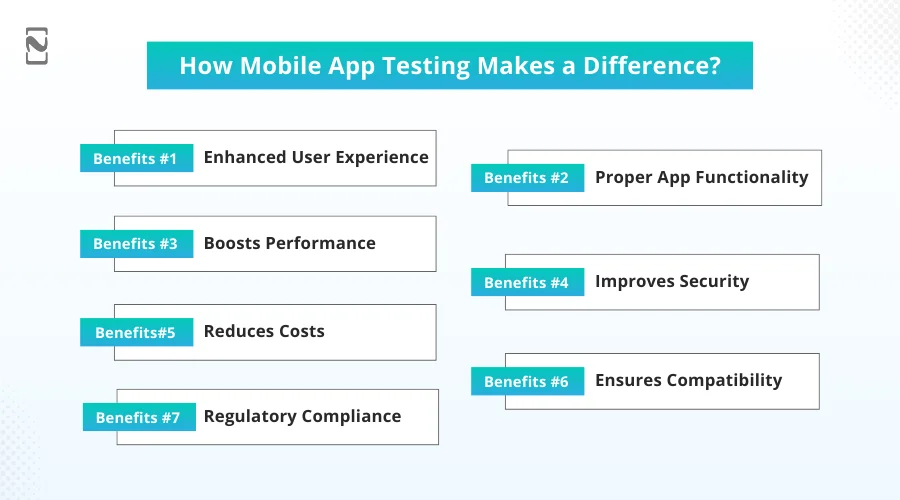
These include –
1. Enhanced User Experience
With a well-tested app, the user gets a polished experience that has already been tested for different use cases that may arise.
If you offer your user an app that has not been tested properly, they might encounter issues while using the application in their daily lives.
On the other hand, if the application is deployed after proper testing, the chances of a user finding a bug are significantly low.
2. Proper App Functionality
When building an app, the only thing that should matter to you is the functionality of the app.
How the app is working and whether it can replicate the expected functionality, or if there is a gap. When you have tested the app, you know what kind of performance your application offers.
Needless to say, your application’s performance shows whether the functionality is working properly or not.
3. Boosts Performance
With proper app testing, you can boost the performance of your application. The testing mechanism tests the app for gaps in performance by putting it under different conditions, such as different network speeds, high user loads, and limited device resources.
Through this, the process ensures that the app remains responsive, fast, and stable even under stress, giving the application performance a much-needed boost.
4. Improves Security
Mobile app security is critical for protecting user data and maintaining trust. However, when implementing various security measures, you need to be sure of finishing.
Mobile app testing gives you a second chance to check and helps identify vulnerabilities that could be exploited by hackers, ensuring that sensitive information like personal details and payment information is safeguarded.
5. Reduces Costs
Identifying and fixing issues early in the development process through thorough testing can minimize app development costs significantly.
It is far more expensive to address bugs and security flaws after the app has been launched.
By investing in mobile app testing services, developers can avoid costly post-release fixes and potential damage to the app’s reputation.
6. Ensures Compatibility
Testing ensures that the app works seamlessly across various devices, operating systems, and screen sizes. You see, with a plethora of devices and screens available today, your application needs to be compatible with the targeted ones.
While the decision of this targeting is made when you are building the functionality, you need to understand that the true understanding of the compatibility comes from testing the application.
7. Regulatory Compliance
When testing your application, you have to use it thoroughly. This usage helps you identify all the possible loopholes that might lead to failure in meeting regulatory compliance. For any type of application, meeting the compliance requirements is really important.
Testing the application and getting it checked for quality issues gives you a solid idea about your app’s agility and data security. The benefits are certainly enticing for any individual planning to build an application.
The only issue here is that these benefits can only be achieved when you opt for the right type of testing and the correct approach. What are these types and approaches? Keep reading to find out!
Types of App Testing
Mobile app testing encompasses various types of testing, each targeting different aspects of the app to ensure comprehensive quality assurance.
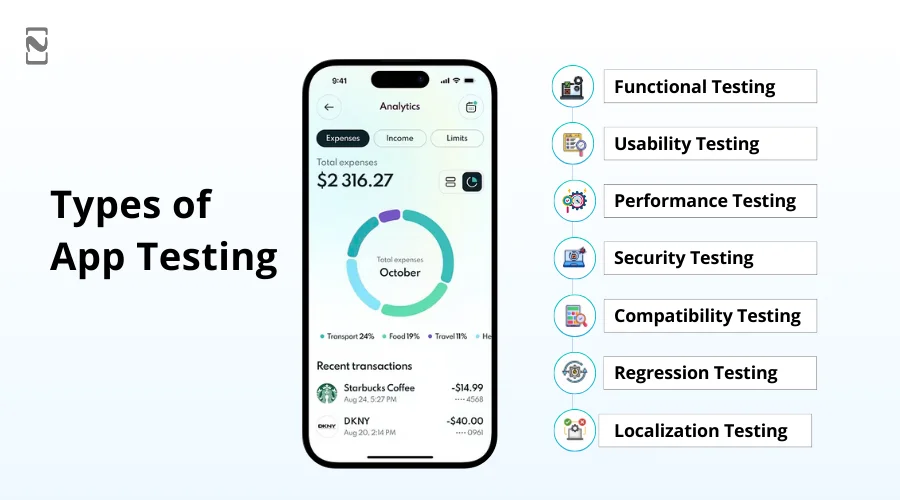
Here are the primary types of testing involved in the testing of mobile apps:
► Functional Testing
Functional testing verifies that the app’s features and functionalities work as intended.
This type of testing ensures that the app performs according to the specified requirements and that all user interactions produce the expected outcomes.
► Usability Testing
Usability testing assesses the user interface (UI) and overall user experience (UX).
It aims to ensure that the app is easy to use, intuitive, and meets user expectations. This testing often involves real users to gather feedback on the app’s navigation, design, and functionality.
► Performance Testing
Performance testing evaluates the app’s responsiveness, speed, and stability under various conditions.
This includes testing how the app performs under high user loads, varying network speeds, and limited device resources. It ensures that the app remains efficient and responsive even under stress.
► Security Testing
Mobile app security testing focuses on identifying vulnerabilities and ensuring that the app protects user data effectively. This testing checks for potential security threats, including data breaches, unauthorized access, and other cyber threats.
► Compatibility Testing
Compatibility testing ensures that the app works seamlessly across a wide range of devices, operating systems, and screen sizes. Given the diversity of mobile devices, this type of testing is crucial for delivering a consistent user experience.
► Regression Testing
Regression testing verifies that new code changes or updates do not negatively impact the existing functionalities of the app. This type of testing is essential to ensure that the app remains stable and functional after updates or bug fixes.
► Localization Testing
Localization testing checks that the app is correctly adapted for different languages, regions, and cultures. This includes verifying translations, date and time formats, currency conversions, and cultural appropriateness of the content.
By implementing these various types of mobile app testing, developers can ensure a comprehensive assessment of their app’s quality, functionality, and user experience.
This leads to a more reliable, secure, and user-friendly application that meets the diverse needs of its audience.
App Testing Methodologies
To ensure thorough testing and deliver high-quality mobile applications, various testing methodologies are employed.
These methodologies provide structured approaches to testing, covering different aspects of the app’s functionality, performance, and user experience.
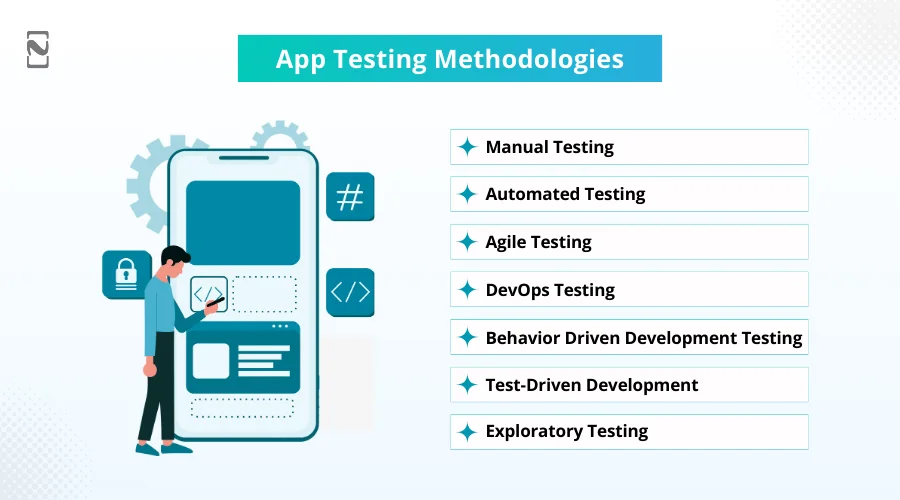
Here are the primary app testing methodologies:
1. Manual Testing
Manual testing involves human testers manually executing test cases without the use of automated tools. Testers interact with the app as end-users would, exploring its functionalities to identify bugs and issues.
2. Automated Testing
Automated testing uses software tools to execute pre-defined test cases automatically. It is ideal for repetitive testing, regression testing, and performance testing.
3. Agile Testing
Agile testing aligns with the principles of Agile development, focusing on continuous testing throughout the software development lifecycle. It promotes collaboration between developers and testers to ensure that testing is integrated into the development process.
4. DevOps Testing
DevOps testing integrates testing into the continuous integration and continuous deployment (CI/CD) pipeline. It emphasizes automation and collaboration between development, testing, and operations teams to ensure quick and reliable releases.
5. Behavior Driven Development (BDD) Testing
BDD testing involves writing test cases in plain language that describe the behavior of the application from the end-user’s perspective. It encourages collaboration between developers, testers, and non-technical stakeholders.
6. Test-Driven Development (TDD)
TDD is a development methodology where test cases are written before the actual code.
Developers write tests for a specific functionality and then develop code to pass these tests. This approach ensures that the code is continuously tested.
7. Exploratory Testing
Exploratory testing is an informal testing approach where testers explore the application without predefined test cases. They identify and document defects based on their understanding and experience.
App Testing Process
A comprehensive mobile app testing process ensures that the application functions smoothly, provides an excellent user experience, and meets high-quality standards.
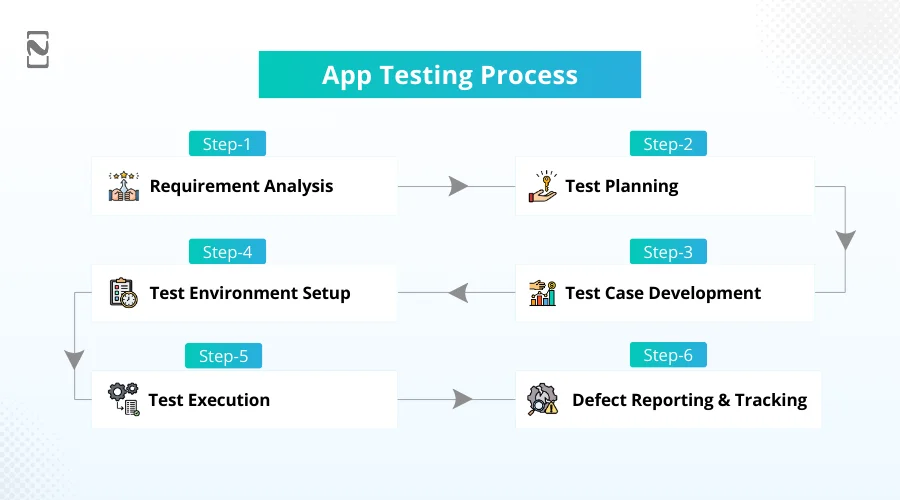
Here’s a detailed step-by-step guide to the app testing process:
Step 1: Requirement Analysis
The first step is analyzing the requirements of the application. Identify what the application does.
Collect all necessary documentation, including functional specifications, user stories, and wireframes, to understand the app’s functionality better.
After breaking down the application, you will be able to identify what kind of testing the application requires.
Based on these requirements, simply build a workflow or a wireframe, through which all the involved stakeholders are aware of the expected outcome.
Step 2: Test Planning
The next step is to plan your approach. Choose the types of testing and the methodology you plan to implement, and then assign the responsibilities to the respective team members.
The planning stage allows you to gather as many tools as you can for the final testing execution.
The key here is to specify everything about the application you are about to test so that you are sure of what type of hardware, software, network configurations, and tools are needed for testing it.
Step 3: Test Case Development
Through this step, you start identifying the key aspects that the application in question will be used for.
Based on that usability, you can always define the plausible use cases for the application that also turn out to be the test cases for which your app needs to be tried.
The objective of this stage of the process is to create comprehensive test cases and scenarios that cover all aspects of the application to ensure thorough testing.
This is the step where you can develop detailed test cases for all functionalities, including input conditions, execution steps, and expected results.
Step 4: Test Environment Setup
After you have identified the test cases, it is now time to set up the necessary devices, operating systems, and network configurations to mirror real-world conditions.
You need to replicate the exact user scenario for which you are testing the application. Install and configure the required mobile app testing tools to facilitate efficient testing.
Here are some tools that experts use –
- Appium
- TestComplete
- Espresso
- XCUITest
- Kobiton
- Ranorex
- Perfecto
Install the version of the app to be tested in a test environment, ensuring it is ready for testing.
Step 5: Test Execution
Now, this is the step where you start executing the plan. Start by performing manual testing to validate functionality, usability, and other aspects by following the test cases.
You can also run automated test scripts to validate repetitive tasks and ensure comprehensive coverage of the app. Record any defects or issues identified during testing in a defect tracking tool such as JIRA, providing detailed descriptions for each.
Step 6: Defect Reporting and Tracking
Provide detailed descriptions of defects, including steps to reproduce, severity, and screenshots to aid in resolution.
Classify defects based on their severity and impact on the app, prioritizing critical issues for resolution. Developers address reported defects, and testers retest the fixed issues to confirm they are resolved.
Repeat the above process to identify the key issues with the application. These steps will automatically lead you to a resolved application that is ready to be deployed for the application.
Choose the methodology and approach as per the availability of experts and their expertise.
How Much Does App Testing Cost?
Through the process, you might have understood that it is a resource-intensive process to test an application. The cost of mobile app testing can vary widely depending on several factors.
This includes the complexity of the app, the number of features, the type of testing required, and the tools and resources used.
On average, the cost of comprehensive mobile app testing can range from $5,000 to $30,000 or more.
Here’s a breakdown of the factors that influence the cost of app testing:
| Factor | Description |
| App Complexity | More complex apps with numerous features require more extensive testing and increased costs. |
| Types of Testing | Different types of testing (e.g., functionality, security, performance) have varying cost levels. |
| Testing Tools | The cost of testing tools and software licenses can add to the overall expense. |
| Number of Devices | Testing on multiple devices and platforms (iOS, Android) increases the cost. |
| Test Automation | Implementing automated testing can have higher upfront costs but reduces long-term expenses. |
| Geographic Location | Testing services can be more expensive in certain regions due to labor costs. |
| Duration of Testing | Longer testing periods to ensure thorough testing add to the overall cost. |
| Human Resources | The number and expertise of testers involved in the project will also impact the cost. |
| Maintenance and Updates | Ongoing testing for updates and maintenance can incur additional costs. |
By understanding these factors, businesses can better estimate the budget required for mobile app testing and plan accordingly.
Nimble AppGenie, Expert App Testers – Here to Help You
With all these insights, you may have gained an understanding of how crucial mobile app testing is for your application and how important it is for your business to validate the investment in quality analysis of the app.
However, one of the most crucial questions that might still bug you can be “Who can help with mobile app testing?”
We at Nimble AppGenie have dedicated resources for mobile app testing, along with an experienced team of quality analysts who not only identify the problem but can also get it resolved with the right approach.
Our experts are highly skilled, and the best part about our services is that you can opt for mobile app testing individually too.
If you have an application that needs to be tested for bugs or you are not satisfied with the performance, this is the perfect solution! Reach out today and get your application tested for the best optimisation!
Conclusion
Mobile application testing is a part of the application development process. However, it is much more than that. With the help of mobile app testing, you can be more sure about the application’s performance.
Testing the application for bugs and minor issues is also a common practice for developers; however, the application’s performance can experience a major hit when not testing thoroughly.
Not only does the testing resolve performance issues, but it also helps in finding the optimum state of your application.
It boosts the performance and gives your application a competitive edge over other apps in the market. With different types of testing and methodologies, implementing quality testing becomes highly beneficial.
Hope you find all this information useful. Feel free to contact us for mobile app testing and development services, as we have the best resources to offer. That will be all for this post. Thanks for reading, good luck!
FAQs
Mobile app testing involves evaluating a mobile application’s functionality, performance, usability, and security to ensure it meets the required standards and provides a seamless user experience.
Testing is crucial for identifying and fixing issues before the app reaches users, ensuring a high-quality, reliable, and user-friendly application that performs well in real-world conditions.
Common types include functional testing, usability testing, performance testing, security testing, compatibility testing, and regression testing.
Popular tools include Appium, Selenium, TestComplete, Espresso, XCUITest, Calabash, Kobiton, Ranorex, Perfecto, and Firebase Test Lab.
The cost can range from $5,000 to $30,000 or more, depending on factors like app complexity, types of testing required, number of devices, and geographic location.
Common mistakes include inadequate test planning, ignoring cross-platform testing, a lack of automated testing, overlooking security testing, insufficient performance testing, ignoring user feedback, and poor defect management.

Niketan Sharma, CTO, Nimble AppGenie, is a tech enthusiast with more than a decade of experience in delivering high-value solutions that allow a brand to penetrate the market easily. With a strong hold on mobile app development, he is actively working to help businesses identify the potential of digital transformation by sharing insightful statistics, guides & blogs.
Table of Contents
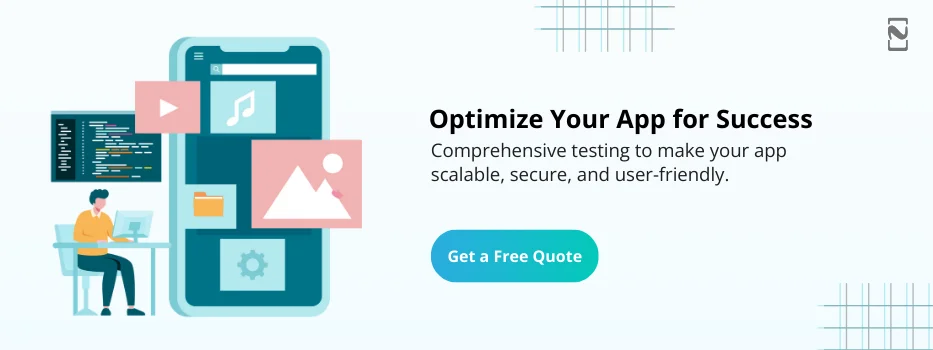
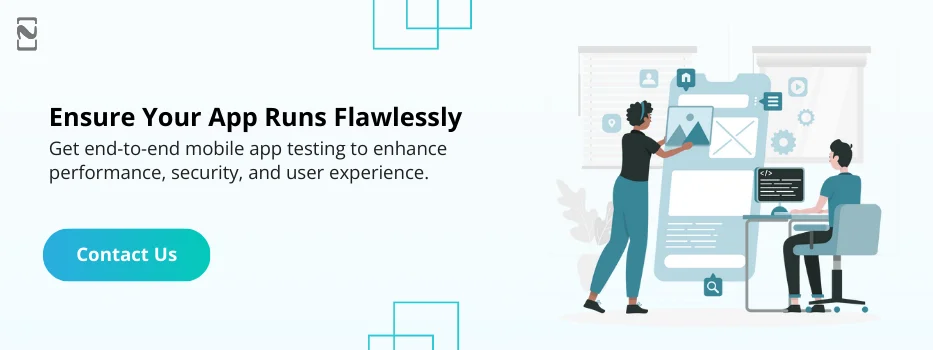
No Comments
Comments are closed.